How ChatGPT is trained to be the best chatbot
What is ChatGPT? ChatGPT is a chatbot that has been tra...
A. Overview of the Android OS and Kernel
B. Architecture and Components of the Android OS
C. Understanding the Android Kernel
D. Compiling, Optimizing and Debugging the Android Kernel
E. Finding Resources to Improve Your Knowledge of the Android Kernel
The Android Kernel is the core of the Android operating system, controlling the hardware and software resources of an Android device. It acts as a bridge between the hardware and the applications running on the device, allowing applications to communicate with the hardware. The kernel is also responsible for providing services such as memory management, process management, security, networking and power management.
The Android Kernel is based on the Linux Kernel, which is a free and open source platform originally created by Linus Torvalds in 1991. Since then, it has been continually developed and improved upon by a large community of developers.
The Linux Kernel is actually a combination of two components—the kernel and the operating system. The kernel is responsible for managing the hardware resources and providing services such as process management, memory management, security and networking. The operating system provides libraries and APIs for applications to run on.
Android takes the Linux Kernel and adds components such as drivers for specific hardware components and other improvements to enhance performance. This modified Linux Kernel is known as the Android Kernel.
The Android Kernel is composed of several components that interact with one another to provide different services. These components include the Linux Kernel, device drivers, Android framework, Dalvik Virtual Machine, libraries, and application frameworks.
The Linux Kernel provides basic services such as memory management, process management, security and networking. It also acts as a bridge between the hardware and the software running on the device, allowing applications to access the hardware resources.
Device drivers are software components that allow applications to access specific hardware components such as sound cards or cameras. Without proper device drivers, applications cannot access these hardware components and will not function correctly.
The Android Framework provides the APIs that applications use to access basic services such as location services and connectivity. It also handles events such as keyboard inputs and touch screen events.
The Dalvik Virtual Machine is an optimized version of the Java Virtual Machine which is used by Android applications. It allows applications written in Java to run on Android devices without requiring modifications to be made to the underlying code.
Libraries provide reusable programming code that can be used by applications to perform certain tasks. For example, an application might use a library to access a database or to connect with a web service.
Finally, the application framework provides APIs that allow developers to create applications faster and easier than before. It consists of several libraries that provide user interface elements such as menus, buttons and other graphical elements. Other features include messaging, notification systems, network connections, support for databases and much more.
All together, these components work together to form the Android Kernel which provides an efficient platform for running applications on an Android device.
The Android Kernel is the core of the Android operating system, providing the foundational layer upon which all apps and user interfaces are built. The Android Kernel is responsible for low-level functions such as interrupt handling, task scheduling and memory management, while also providing the interface between the hardware and software components of a device.
At its core, the Android Kernel consists of four main components: the Linux kernel, device drivers, the Android runtime and the middleware libraries.
1. Linux Kernel: The Linux kernel provides the foundation of the Android operating system and provides many of the core capabilities. This includes systems for task management, memory management and device drivers. The Linux kernel also plays a key role in security and resource optimization.
2. Device Drivers: Device drivers are responsible for managing the connection between applications and the underlying hardware. This includes providing support for audio, video, Wi-Fi and Bluetooth among other components.
3. Android Runtime: The Android Runtime is responsible for executing applications written in Java or other languages. It is responsible for performing garbage collection, memory management and ensuring compatibility between different Android versions.
4. Middleware Libraries: Middleware libraries provide APIs to enable applications to access features such as network communication, audio/video playback and camera functions among others.
These components form the basis of the Android Kernel and enable applications to interact with each other and with the underlying hardware on a device. Together they are essential to enabling users to experience the full range of features on their phones, tablets and other devices running the Android operating system.
This section of the outline item would discuss the foundation of the Android operating system, the Android Kernel Architecture. The focus of the discussion would be on how the kernel is structured and how its components work together to create the Android platform. Topics such as Linux kernel, Android Framework, Dalvik Virtual Machine, and the Binder Inter-Process Communication (IPC) system would be discussed in detail. In addition, different Android versions and their associated kernel technologies would be explored.
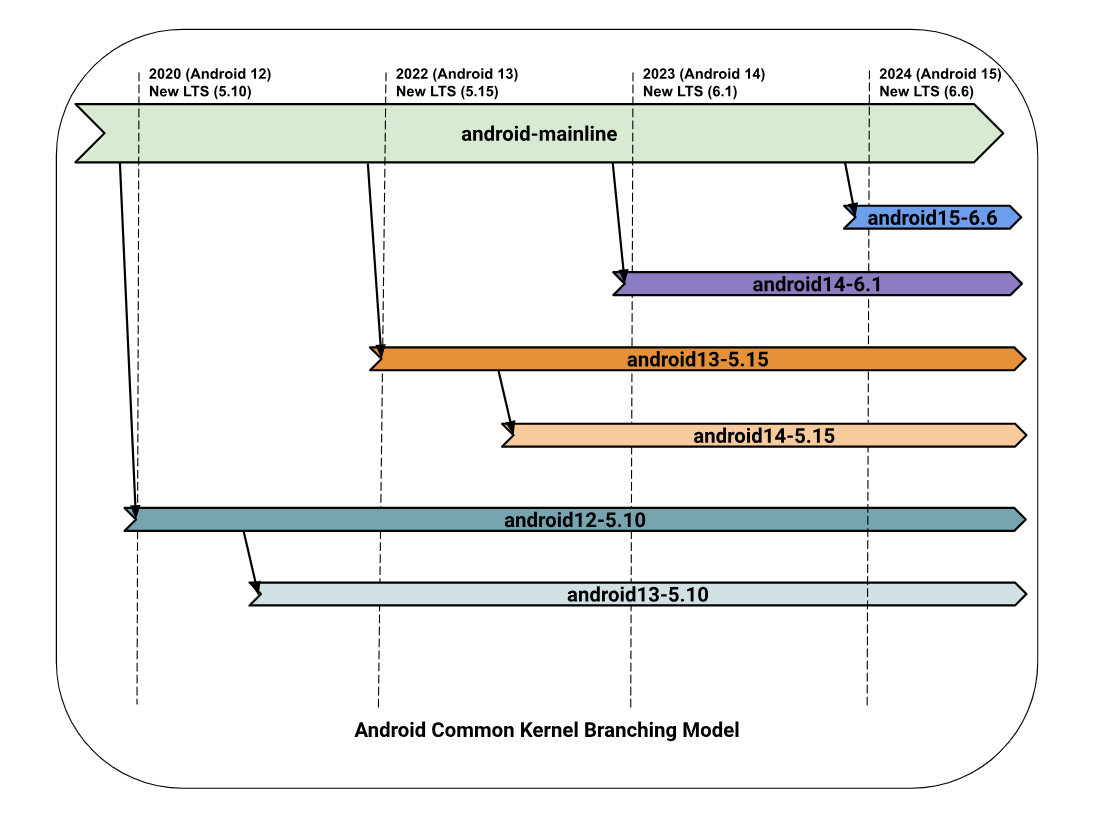
The Android kernel architecture is the core of the Android Operating System and provides an interface between the hardware and software of a mobile device. It provides the framework for all applications to use the device’s resources and interact with each other. As such, it is a very complex system that requires careful engineering to ensure everything runs smoothly and securely.
At the most basic level, the Android kernel consists of three main parts: The Linux kernel, which provides the core functionality, the device drivers, and the Android specific features. The Linux kernel is responsible for managing process scheduling, memory management, file system access, networking, driver interfaces, and more. The device drivers allow the kernel to communicate directly with devices such as cameras, displays, sensors, and other components. Finally, Android provides its own set of features such as application frameworks, UI libraries, services, and tools.
The Linux kernel has been modified to meet Android’s needs in several ways. For example, it uses a new scheduling algorithm to manage multitasking that better suits mobile devices. Additionally, it has been optimized for battery life and performance by reducing power consumption. Furthermore, Android implements memory management features such as process isolation and garbage collection that help reduce memory usage and improve system stability.
Device drivers are specially written pieces of code that allow the kernel to interact with hardware components. These drivers provide the necessary interface between the hardware and software layers. Android ships with a wide selection of device drivers that cover a range of components such as cameras, displays, sensors, radio modems, audio and video codecs, and more. Additionally, device manufacturers are encouraged to release their own device drivers to ensure compatibility with their specific products.
Finally, Android includes a collection of additional features that differentiate it from traditional Linux distributions. These features include the Dalvik runtime environment, which optimizes applications for mobile devices; the Android SDK, a set of tools for developing Android applications; the Android framework, which allows for better application integration; and support for multiple user accounts on a single device.
In summary, the Android kernel architecture consists of three main parts: The Linux kernel for core functionality, device drivers for hardware interaction, and additional features for customization. By combining these pieces together into one unified system, it provides an efficient and reliable platform for mobile application development.
Android is one of the most popular operating systems in the world, powering millions of devices. This popularity is largely driven by its vast library of applications and its user friendly interface, but behind the scenes, Android’s power lies in its kernel. The Android kernel consists of many different components that work together to provide the foundation upon which all Android devices operate. In this article, we will discuss the core components of the Android kernel and provide some examples of how these components function.
At the heart of the Android kernel is the Linux kernel. The Linux kernel provides a strong foundation of core services, such as memory management, process management, networking, and other hardware related functions. It also provides a scheduling system for programs or tasks to use resources efficiently. In addition to the Linux kernel, there are other components that make up the Android kernel.
The Android Runtime (ART) is responsible for executing applications on the Android device. It manages both traditional Java Virtual Machine-based applications, known as Dalvik, as well as native code applications written in C/C++. ART also handles memory management by sharing memory between applications and allocating space for each application to use.
The Binder IPC is an important component that allows applications to communicate with one another and provides a framework for inter-process communication (IPC). It is responsible for allowing applications to send messages or data back and forth without having to understand each other’s code base. This makes it easier for developers to build complex applications that need to interact with other processes.
The Hardware Abstraction Layer (HAL) provides a uniform means of accessing hardware across different architectures and devices. It provides an abstraction layer that hides the underlying hardware and allows applications to access the different functions of a device without needing to know exactly how it works. This makes it easier for developers to write applications for many different types of hardware without having to worry about compatibility issues.
The last core component of the Android kernel is the Native Development Kit (NDK). The NDK allows developers to write C/C++ code that can be compiled into native code and run directly on the Android device. This provides developers with more control over their applications and can also help improve performance.
These are just several of the core components that make up the Android Kernel. Without them, an Android device would not be able to run any applications or perform basic tasks such as dialing a phone number or sending an SMS message. By understanding the components of the Android Kernel, developers can more easily create powerful and efficient applications for all types of devices.
Android is an open source operating system for mobile devices, based on the Linux kernel. It has been around for well over a decade and has become the most popular mobile operating system in the world. In recent years, Google has made significant changes to the Android kernel and its user-space environment to make it more secure, stable and efficient.
The Android kernel is an important part of the OS, as it acts as a bridge between hardware and software. It schedules tasks to be performed by the CPU, controls memory allocation, and handles input/output (I/O). The Android kernel is based on the mainline Linux kernel and includes a large number of device drivers to support a wide range of hardware components. It also includes support for the core features of Android, such as multitasking, resource management, memory protection, power management, and security.
In addition to the mainline Linux kernel, Google has added some custom code to the Android kernel to make it more suitable for mobile devices. This includes low-level optimizations for battery-powered devices, real-time scheduling, memory management enhancements, and better memory protection for user data. It also contains improved security measures to protect against malicious apps and data theft.
Google has also added some sample code to the Android kernel to help developers get started writing their own device drivers and other features. For example, they have released sample code for a virtual machine monitor (VMM) that can be used to create virtualized instances of the Android kernel on a single device. This helps developers prototype their own applications without needing to create a separate device or partition.
Overall, the Android kernel is a powerful tool that allows developers to create unique solutions for their mobile devices. The mainline Linux kernel provides a solid foundation, while additional features and optimizations provided by Google make it easier for developers to create apps that take full advantage of Android’s capabilities. With the help of sample code provided by Google, developers have even more options when developing for Android.
Android users are always looking for new and innovative ways to make their devices more efficient, and one of the most helpful tools for making this happen is device drivers. Device drivers are specialized programs that allow a device to interact with other devices and the operating system. Device drivers are one of the main components of a device’s firmware and can be the difference between the device working properly or having problems.
A device driver is responsible for allowing a device to communicate with an operating system on a computer or mobile device. Drivers enable devices to communicate with other hardware components such as sound cards, displays, and printers. Without the proper drivers, these devices wouldn’t be able to work properly and would be unable to interact with the user. The Android operating system comes with a variety of device drivers already installed, but users may have to install or update some manually in order for their devices to function properly.
To get started, it’s important to determine which type of device driver you need for your particular Android device. Different models of Android phones often require different drivers, so it’s essential to identify your phone model before you begin shopping for the appropriate driver. Additionally, there are two primary categories of drivers: static and dynamic. Static drivers require users to install them manually, while dynamic drivers are updated automatically when connected to an online network.
Once you’ve determined what type of driver you need, it’s time to look for a sample. The best place to start is by looking in the manufacturer’s website or searching online. Many companies make sample driver packages specifically designed for Android devices, which you can download and install on your phone. Additionally, the Android SDK provides a variety of sample drivers and development tools that you can use to create custom drivers or modify existing ones to meet your specific needs.
In order to install a new device driver on your Android phone, you’ll need to use a special utility program known as Fastboot. Fastboot is included in most Android devices and allows users to flash stock firmware images or modify existing drivers. Once you’ve identified the necessary driver and ensured that your phone is supported by the driver, you can connect it to a computer via USB and then use Fastboot to flash the driver onto your device in order for it to recognize and use it.
Device drivers are absolutely essential for many Android phones, as they allow users to unlock the full potential of their devices by adding additional features and applications. With the right driver, Android users can easily connect their devices to other hardware components or transfer data between them with ease. Finding and installing the right driver can be tricky, but by doing some research, understanding the different types of device drivers, and downloading sample drivers, you can ensure that all of your devices are functioning correctly.

Hardware Abstraction Layer (HAL) is a software layer between the operating system and the underlying hardware. It enables the Android kernel to communicate with different hardware components of the device, such as the processor and the graphics processor, without being exposed to the details of each component. The Android HAL provides an interface, allowing the Android OS to interact with the various hardware components on any given device.
At its core, HAL serves as a bridge between the hardware and the software. It allows applications developed for the Android OS to run on multiple hardware platforms. By abstracting out the hardware-specific code, developers can create applications that can be used on any platform with a HAL-compatible operating system. This helps to cut down on development costs and speeds up the time to market for new applications.
HAL is designed to enable device manufacturers to customize their hardware and make it available to third-party developers. By providing a standardized hardware interface, HAL can enable device manufacturers to bring their own hardware features to market without having to reconfigure or rewrite code every time they need to add new features.
HAL also helps to improve device performance. By offloading certain tasks from the operating system to the HAL, it can reduce latency and power consumption while simultaneously increasing application performance.
For example, one common use of HAL is the Audio Flinger module, which is responsible for mixing and resampling audio streams. It abstracts out low-level tasks such as mixing and resampling audio streams so that these operations can be performed efficiently. This allows applications such as media players and streaming services to access audio data from multiple sources simultaneously without requiring excessive resources from the operating system or CPU.
In addition to Audio Flinger, there are several other components within the Android HAL that are responsible for various tasks. These components include Camera HAL, HDMI HAL, USB HAL, and others. Each of these components provides a unique set of capabilities that allow developers to take advantage of hardware features in their applications.
Overall, Hardware Abstraction Layer plays an important role in enabling device manufacturers to customize their hardware in order to bring their own features to market, while also enabling developers to create applications that can be used on any platform with a compatible operating system. It also helps improve device performance by offloading certain tasks from the operating system and performing them more efficiently.
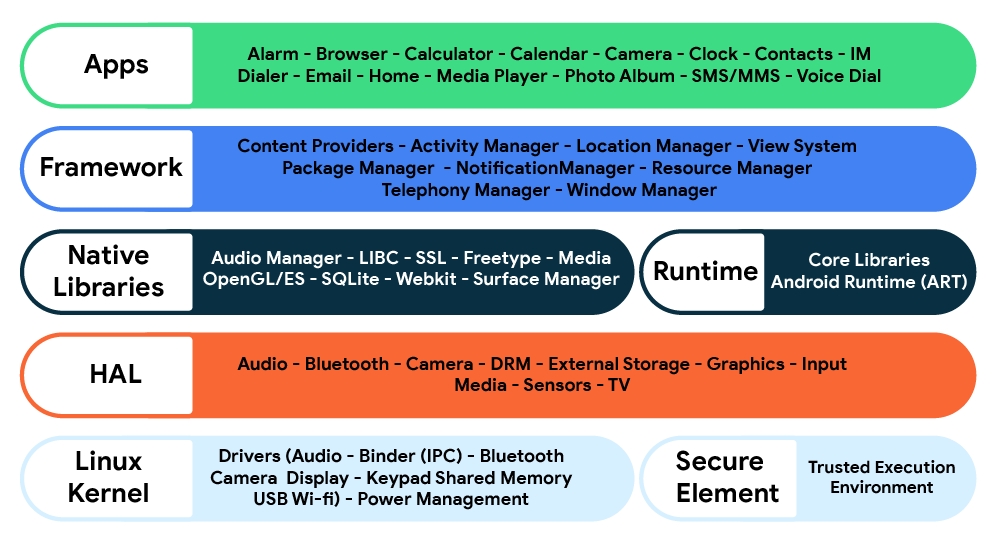
Creating native libraries for the Android kernel is an important part of maintaining native OS performance and security. Native libraries provide a platform for device-specific libraries and tools, as well as a standard interface for applications to access system resources. The libraries allow apps to perform tasks in a manner that is optimized for hardware and device-specific features. This can improve user experience, battery life, CPU utilization, etc.
In this article, we will discuss how to create native libraries for the Android kernel and provide some sample code that can be used to demonstrate their usage.
The first step in creating a native library is to create an Android NDK (Native Development Kit) project using the Android Studio IDE. This project contains a C/C++ compiler that can be used to compile the native library code. After the project is created, developers can write their own code or use one of the many sample codes provided in the Android NDK.
Once the code is written and compiled, it must be linked to the Android kernel. This requires creating a library called libname.so which contains all the required data structures and function definitions. For example, if the native library is called libnativelibrary, then the library file would be named libnativelibrary.so.
Once the native library is linked to the Android kernel, it can be used in applications and other parts of the system. To do this, developers should use the System.loadLibrary() method that is provided in the Android SDK. This method will load the specified native library and make it available for use by the application.
To demonstrate how to use a native library for the Android kernel, we will use a sample code from Google’s official documentation on NatveActivity. This example shows how to create an activity that uses a native library called libnativeactivity.so which provides various functions such as audio playback and graphical rendering.
First, we need to create an activity class called MyActivity that extends NativeActivity:
public class MyActivity extends NativeActivity{
//Override onCreate()
@Override
public void onCreate(){
super.onCreate();//Now we must load our library with System.loadLibrary();
System.loadLibrary(“nativeactivity”);//Now we can use our native functions!
}}
Now, let’s say we want to create a function in our native library which plays audio when called. We could define this function in our native library like so:
void playAudio(){
//Code to play audio here…
}Now, all we have to do is call our playAudio() function from within MyActivity:
public void onCreate(){
//More code here …
//Now call our native function:
playAudio();//More code here…
}
And that’s it! We have now successfully called our newly created native function from within our activity class. In this way, native libraries can be used to extend an application’s functionality and improve performance by taking advantage of device-specific features and optimizations.
In conclusion, creating and using native libraries for the Android kernel is an important part of creating robust applications for today’s mobile devices. By taking advantage of device-specific optimizations, developers can create apps that are more efficient and provide better user experiences. With the sample code provided in this article, developers should now have a basic understanding of how to create and use native libraries for Android kernels.
A. Overview of Android Security
B. Types of Android Kernel Security
C. Implementing Android Kernel Security
D. Enhancing Android Kernel Security
E. Examples of Android Kernel Security Solutions
F. Challenges and Limitations of Android Kernel Security
Android kernel security is a vital component of the Android operating system, providing a secure layer between the applications and the hardware on which they are running. It is responsible for protecting users from malicious software, ensuring that the hardware and software remain secure, and providing a robust framework for managing hardware resources. Android kernel security is based on Linux, a popular open-source operating system.
A typical Android kernel is composed of multiple layers, each designed to protect against different types of threats. The lowest level is the Linux kernel itself, which contains a variety of security features that protect the operating system from malicious software and exploits. Above this is the Android base layer, which provides APIs and services to applications. The Android security framework sits above this layer, providing policies, authentication methods, and other features to protect applications and data. Finally, at the highest level, sits the Android Security Model, which defines security rules and permissions for applications.
Android kernel security starts with numerous built-in security features such as process isolation, memory protection, privilege control, and data encryption. It also offers a variety of additional security measures to help protect against malware and other malicious attacks. These include application sandboxing, malware scans, blocklists, and app permission enforcement. In addition, Android offers support for system integrity checks, anti-exploit measures, permission granularity, and secure boot mechanisms.
One example of an Android kernel security measure is SELinux (Security Enhanced Linux). This kernel-level access control mechanism is based on the Mandatory Access Control (MAC) model, which enforces policies regarding user privileges. SELinux restricts user access to files and processes, as well as system resources such as network ports and devices. It also prevents potentially malicious code from executing unless explicitly allowed by policy. In addition, it can log detailed information regarding program behavior, which can be used to investigate suspicious activity.
Android kernel security also includes measures to protect against buffer overflows. Buffer overflows are caused by a program attempting to write more data into a given buffer than it can handle, which can lead to the execution of malicious code. To address this problem, Android has implemented stack smashing protection (SSP), which inserts code into vulnerable programs that detects attempts to overflow buffers and halts the program before it can be exploited.
In conclusion, Android kernel security provides an important layer of protection for users and their data. It includes measures to protect against malicious code and buffer overflows, as well as access control mechanisms such as SELinux. Through these measures, Android helps ensure that users can trust their devices and downloads with confidence.

When it comes to mobile phone security, Android phones are often the first choice. With their open-source Operating System, they provide a great platform for both users and developers. But, with the ever-increasing number of malicious applications, malware, and other threats targeting Android phones, it is necessary to have a secure operating system. To ensure the safety of phone users and their data, Android has several security mechanisms in place.
One of the most important of these mechanisms is the Android kernel. The kernel is responsible for allocating resources, managing memory, and providing communication between hardware and software. It is also responsible for managing system processes and creating the bridges between applications and hardware. As such, it is essential to keep this layer secure.
One way that Android addresses this is by putting restrictions on which applications are allowed to access the kernel. This is done through an application’s sandboxing feature, which isolates an application from core system activities so that the app cannot interfere with or modify the kernel. This ensures that only trusted applications can access the kernel, which improves security.
Another way that Android ensures kernel security is through code signing. All applications must be digitally signed before they can run on an Android device. This signature serves as proof that the app was created by a trusted publisher and that it has not been modified after distribution. If an application does not have a valid signature, it will be blocked from running on the device, which prevents malicious applications from accessing the kernel.
Finally, Android uses Application Sandboxing to protect the kernel from malicious attacks. This technique isolates each application from the others so that if one application is attacked or infected, it cannot spread its malware to other apps. It also prevents apps from being able to access sensitive information within other apps.
These are just some of the many security measures that Android has in place to protect its users and their data. Keeping these layers secure helps to ensure that malicious software and hackers cannot compromise user data or the kernel itself. Together, they help to create a secure environment for mobile devices, allowing users to enjoy the convenience of their devices without having to worry about their security.

SELinux (Security-Enhanced Linux) is a security policy for Android Kernel that provides mandatory access control for Linux system. It was initially developed by the National Security Agency of the United States and then adopted by Google in Android 4.3. It is based on the Linux Security Module (LSM) framework.
SELinux offers many advantages to the Android OS and its users such as improved defense against malicious apps and better system security. With SELinux, each application can be given different security privileges, depending on its purpose and function. This allows the system to better manage user data and resources, leading to improved performance and better overall security.
The Android kernel also has support for SELinux, which provides additional security protections against malicious applications. SELinux can also be used to protect system resources and restrict access to sensitive data.
Let’s look at a simple example of how SELinux works. Assume that an app is trying to access a file in the /data directory of the filesystem. By default, Android Kernel does not allow any application to access the /data directory without permission from the user or from the system administrator. With SELinux enabled, the application will first have to request permission from the system before it can access the file. If the request is approved, then the application can proceed. Otherwise, access will be denied.
In addition to controlling access to resources, SELinux can also control what an application can do with those resources. For example, consider an application that wants to launch an executable file. With SELinux enabled, the application would need permission to do so, otherwise it would be blocked by the security policy. This helps prevent malicious applications from launching programs that could potentially harm your device.
Overall, SELinux provides a very powerful security layer and helps ensure that applications only access resources they are allowed to, and only execute what they are supposed to. It is a crucial part of the security infrastructure on Android Kernel and should be enabled whenever possible.

The Android OS has become one of the most widely used operating systems in the world and it is important for its security to be taken seriously. One way to greatly enhance the security of the Android OS is to implement Mandatory Access Control (MAC) for the Android kernel. This article will explain what MAC is and provide an example of how it can be implemented on an Android device.
Mandatory Access Control is a security system that is designed to ensure that only users with sufficient privileges are able to access certain files or data on a device. This system is based on the concept of assigning different levels of clearance to users, which determine what they can and cannot do on the system. For example, an administrator might have access to all the files on the system while a user would only be allowed to view and modify certain files.
In order to implement MAC on an Android device, the first step would be to assign each user a unique security clearance level. This could be done in a variety of ways including using passwords or creating separate accounts for each user. Once this is done, the Android kernel would need to be updated so that it recognizes the different levels of clearance assigned to each user. The kernel would also need to be programmed so that only those users with the required level of clearance are able to access the files or data on the device.
For example, suppose there are three types of users on an Android device: Administrator, User1, and User2. If the Administrator has full clearance over all files on the system, then User1 and User2 would have much more limited access. In this case, User1 might only be able to view documents while User2 might be able to edit them. Furthermore, if User1 attempts to delete a file then this action would be blocked by the Android kernel as it does not have sufficient clearance.
In conclusion, Mandatory Access Control is an important security measure that can help protect sensitive data and files on Android devices. It works by assigning each user a unique security clearance level and implementing these rules at the kernel level so that only those users with sufficient privileges are able to access certain files or data on a device. By implementing Mandatory Access Control for your Android kernel, you can help ensure that your device remains secure from unauthorized usage.
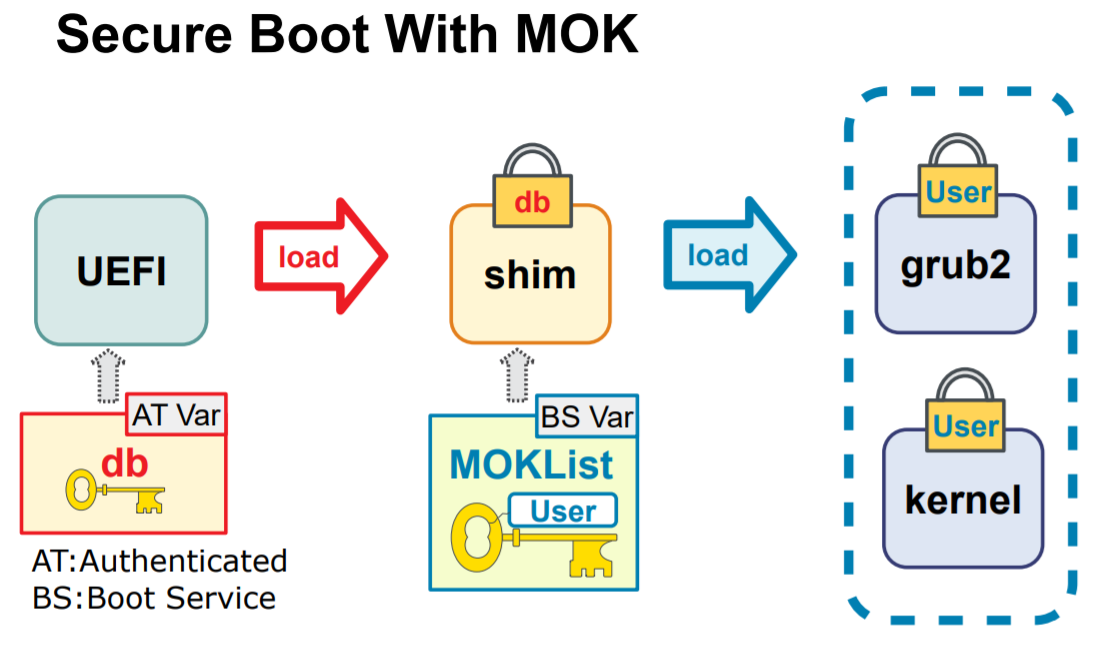
Secure boot, also known as trusted boot, is a process of ensuring that a computer system or device boots using only software that is trusted by the device’s original manufacturer. The aim of secure boot is to prevent malicious code from executing during the boot process and thereby protecting the system from threats such as rootkits and bootkits.
Android is an operating system used on most smartphones and tablets. To protect Android devices, Google has implemented secure boot in the Android kernel. Secure boot is designed to ensure that the device boots up with only the software that has been approved and signed by the device’s manufacturer.
Secure boot works by first measuring and recording the hashes of the software components that are built into the system. These hashes are then recorded in hardware and used to verify that the software components match what is recorded in hardware. This prevents unauthorized or malicious components from being loaded when the device boots up.
Aside from verifying the components that are built into the system, secure boot also verifies any software that is loaded after the system boots. To do this, secure boot requires that all binaries loaded into memory have a valid digital signature that is generated by the device’s manufacturer. These digital signatures are verified against those in hardware to ensure that the binaries are legitimate and have not been compromised.
Secure boot also requires additional layers of security beyond just verifying digital signatures. For example, Secure Boot requires that specific keys are used to sign binaries before they can be loaded into memory. The keys are stored in hardware and are kept secret from outsiders. This means that only the device’s manufacturer can sign binaries, thus preventing malicious binaries from being loaded into memory.
Google’s implementation of secure boot for the Android kernel is an important step for providing better security for Android devices. By making sure that only authorized and trusted software is allowed to run, it ensures that malicious code cannot execute and compromise a device’s security. Google’s secure boot for Android provides users with an added layer of protection from malicious threats.
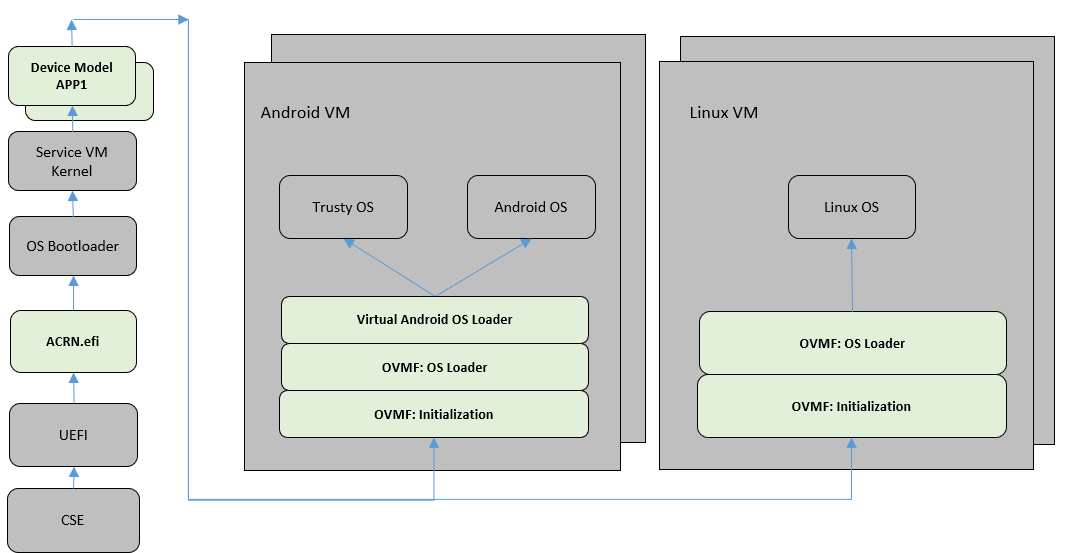
Verified boot (also known as trusted boot) is a security process that uses digital signatures to ensure that the boot components of a device (such as the Android kernel) have not been tampered with or replaced by malicious software. The process begins when the device is powered on and ends when the operating system is fully loaded.
Verified boot works by verifying the digital signatures of critical boot components as they load. This ensures that the components are as expected and that they were produced by a trustworthy source. If any of the components fail the verification process, the device will not boot and will instead display an error message. For example, if the Android kernel has been replaced by malicious software, the device will not boot.
To demonstrate how verified boot works, consider the following example. Imagine that a smartphone is powered on and begins to load its Android kernel. Before the kernel can be used, it must first be verified using a digital signature associated with the device’s manufacturer. If the verification process is successful, then the device continues to boot normally. If it fails, then an error message will appear and the phone will not be able to use the kernel until it is replaced or repaired.
Verified boot is an important security feature for mobile devices and is used by most modern smartphones and tablets running Android. By using digital signatures to verify each component of the device’s boot process, it ensures that users can use their devices without having to worry about malicious software posing a threat to their security or privacy.
A. Introduction
B. Overview
C. Benefits of Optimizing Android Kernel Performance
D. Strategies to Optimize Android Kernel Performance
E. Conclusion
Android Kernel Performance is an important factor when it comes to obtaining optimal device performance. The kernel is the core of the Android operating system and is responsible for facilitating communication between hardware and software. It does this by managing processes, managing resources, managing memory, and handling interrupts. It is essential for ensuring an efficient and smooth user experience when using a device.
The Android kernel works by organizing the core software and applications that are installed on a device into separate tasks. These tasks are separated into a process hierarchy, where each task has its own resources and can communicate with other tasks. This allows applications to have access to the same resources and data in a consistent manner. Thus, preventing any conflicts or data corruption that could occur if all of the programs were running simultaneously.
When it comes to kernel performance, there are several factors that need to be taken into consideration. First and foremost, the kernel must be able to efficiently manage processes and allocate resources correctly. This ensures that the applications can run smoothly without any issues caused by resource starvation or incorrect data management. Additionally, the kernel must be able to provide fast interrupt handling and process scheduling when needed.
Kernel performance can also be determined by analyzing the amount of time it takes for a given task to complete. If a task takes too long, then the user experience is likely to suffer from slowdowns or poor performance. Conversely, if tasks are completed quickly then users will enjoy a fast and responsive experience.
Finally, kernel performance can also be judged by looking at how much memory it uses while running various tasks. Memory usage should be kept to a minimum; otherwise, the performance of the device will suffer as resources are consumed unnecessarily.
A good way to measure the performance of an Android kernel is to benchmark it against other kernels. For example, there are several benchmarking tools available online that allow users to compare different kernels’ performance across many different metrics. By using such tools, users can get a good idea of how well one particular kernel performs in comparison to others.
In conclusion, Android kernel performance is an essential factor when it comes to obtaining optimal device performance. It is important for efficient resource management, rapid interrupt handling and process scheduling, fast completion of tasks, and memory management optimization. By benchmarking Android kernels against each other, users can get a good idea of which one will provide them with the best experience when using their devices.
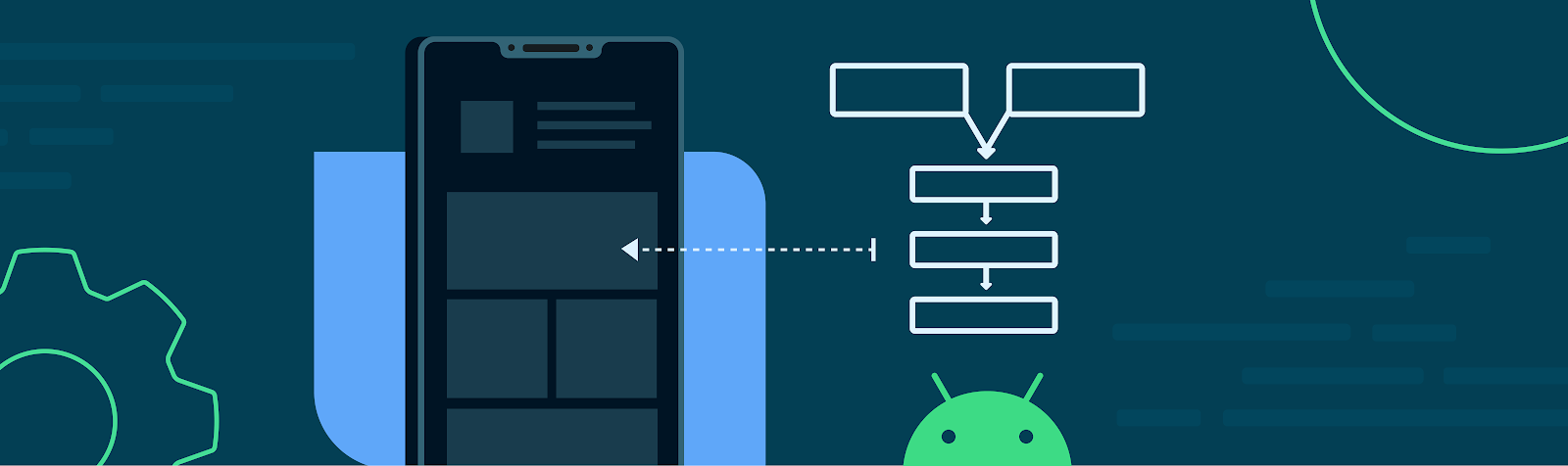
Android is one of the most popular mobile operating systems, and as such, it’s essential to optimize performance in order to ensure smooth running of applications. Performance optimization techniques for the Android kernel involve many aspects, such as improving battery life and reducing lag during multitasking. This article will discuss several techniques that can be used to improve the performance of an Android kernel.
First, it is important to optimize the system’s memory and storage usage. System memory and storage can be improved by disabling unnecessary background processes, clearing out junk files from the storage, and using applications that optimize memory usage. Additionally, installing an application like Smart Booster can help improve system performance by freeing up RAM and allocating resources more efficiently.
Second, optimizing system processes to reduce CPU usage is necessary for improved performance. Unnecessary apps should be disabled to prevent them from running in the background and draining resources. CPU sleep states can also be enabled, which will ensure that the CPU does not remain in a high frequency state when it is idle. Similarly, increasing the CPU frequency during multitasking operations can give a boost in performance.
Third, optimizing system battery usage is a major factor in improving overall performance. Many applications run in the background when they are not required; they should be disabled so that they do not drain unnecessary resources. Additionally, adjusting the settings of the phone’s display, such as reducing its brightness or disabling auto-brightness, can reduce battery consumption.
Finally, another key factor in improving an Android kernel’s performance is optimizing its virtual machine (VM). It is recommended to use Dalvik Cache Optimizer to reduce the size of application data stored on the device, as well as enable ZRAM to make sure the VM works properly under certain circumstances. Additionally, using ART instead of Dalvik can help improve app execution speed by using ahead-of-time compilation and other features.
In conclusion, there are several techniques available for performance optimization of an Android kernel. These include optimizing system memory and storage usage, optimizing system processes, optimizing battery usage, and optimizing system virtual machines. By utilizing these techniques, it is possible to improve Android system performance significantly.
Android Kernel is a critical component of the Android operating system, which helps control the hardware and software in the mobile device. By unlocking the power of the Android Kernel, developers can take advantage of the latest features and technologies available in the platform to create powerful and efficient applications.
Understanding the basics of Android Kernel and its functions is essential for developers who want to make the most out of their app development project. The Android Kernel runs as a process on top of the Linux Kernel and is responsible for managing all user requests and dispatching commands to appropriate hardware components. It also serves as the bridge between your device and Android’s applications, providing access to resources such as system memory, processor, display and data storage.
Android Kernel can be unlocked using several different methods. One way is by using an unlocked firmware that grants access to the kernel source code or by rooting your device with a known exploit. By doing this, you can customize the system to suit your needs, as well as gain access to features that aren’t part of the official version of Android.
Another way of unlocking the power of Android Kernel is by writing custom drivers that are optimized for your device’s hardware. This can be helpful if you want to use certain hardware components that are not officially supported by Android, like a camera or a game controller. Additionally, they allow you to leverage certain features that are available only on your device, such as full-screen mode or an extended battery life.
When it comes to optimizing performance, one of the most popular ways to unlock the power of Android Kernel is by tweaking its parameters. This includes changing the CPU frequency, scheduling tasks intelligently, or even changing how memory is used. By changing some of these parameters, users can improve overall performance or battery life.
Finally, developers have used Android Kernel for various purposes such as for developing custom ROMs or for creating powerful applications without rooting their devices. With the help of Android’s fast boot feature combined with custom drivers and kernel patches, developers have been able to create powerful apps that can run offline and provide better performance than their stock counterparts.
In conclusion, unlocking the power of Android Kernel is essential for any developers who want to take advantage of all available resources in the platform. While it’s possible to unlock it using some known exploits, it’s better to write custom drivers and tweak the kernel parameters to get optimal performance out of your device. So, take a dive into this topic, explore your device and get creative with your app development projects.

The Android kernel is the core of the Android operating system. It is responsible for managing the system’s resources and for providing essential services to all other Android components. The kernel also provides the foundation for features such as multitasking, security, and power management.
The Android kernel is based on the Linux kernel. However, there are some key differences between the two kernels. For example, the Android kernel includes a number of features that are specific to Android, such as support for multicore processors and the Android-specific file system.
The Android kernel is continually evolving. The latest version is 3.4. The kernel is open source, which means that it is available for anyone to modify and redistribute. This makes it possible for developers to create custom kernels for their devices.
There are a number of reasons why you might want to modify the Android kernel. For example, you might want to add support for a new device or add new features to the kernel. Or you might want to optimize the kernel for better performance or battery life.
There are a number of ways to modify the Android kernel. One popular way is to use a tool called a kernel debugger. A kernel debugger allows you to view and modify the kernel’s code and data structures. Another popular way to modify the kernel is to use a tool called a kernel tuning script. A kernel tuning script allows you to change the settings of the kernel to optimize it for your device.
If you want to modify the Android kernel, it is important to be aware of the risks involved. Modifying the kernel can cause your device to malfunction or even to become unusable. It is important to make sure that you are familiar with the kernel code and that you understand what you are doing before you make any changes.
The Android kernel is a key part of the Android operating system. It is responsible for managing the system’s resources and for providing essential services to all other Android components. The kernel also provides the foundation for features such as multitasking, security, and power management.
The Android kernel is based on the Linux kernel. However, there are some key differences between the two kernels. For example, the Android kernel includes a number of features that are specific to Android, such as support for multicore processors and the Android-specific file system.
The Android kernel is continually evolving. The latest version is 3.4. The kernel is open
Android Kernel is a powerful tool that can help you supercharge your device. It provides the foundation for an operating system to run on, enabling all other applications and services that you use on your device. Android Kernel offers increased performance, more efficient power management, enhanced security, and improved compatibility with third-party software.
Android Kernel is built from the Linux kernel and it is optimized for mobile devices. It contains device drivers, memory management, power management and process control. Through its optimized kernel design, Android Kernel speeds up the performance of your device because it is less resource intensive than other operating systems.
Android Kernel’s power management feature helps in increasing battery life by managing the power efficiently. It uses task scheduling and resource allocation techniques to ensure the hardware of your device runs better while consuming less power. This also leads to fewer crashes and system hiccups. Additionally, the Android Kernel’s security features such as sandboxing and user-based permissions provide an extra layer of security against malicious applications or users.
Android Kernel also enables better compatibility with third-party software. It ensures that apps developed for Android can run smoothly on any compatible device. Moreover, the kernel also allows you to customize your device settings and add features that otherwise wouldn’t be available in a standard Android system.
Overall, Android Kernel is an incredibly useful tool if you want to get the most out of your device. Whether it’s for increased performance, better power management, enhanced security or improved compatibility with third-party software, Android Kernel can supercharge your device in ways that you could never imagine before.

Your device is capable of so much more than you may realize. By installing a custom Android kernel, you can unlock features and enhancements that are not available through the default kernel provided by your device manufacturer or carrier.
A custom Android kernel can provide a performance boost, better power management, and added features. It can also provide a more customized experience, giving you more control over your device.
If you are looking to supercharge your Android device, installing a custom Android kernel is a great way to do it.
Android Kernel is the heart and backbone of any Android device. The hardware and software of the device works in tandem with the Android Kernel to produce a seamless user experience. It interacts directly with the hardware and allows the software, such as the user interface, to run smoothly. The Android Kernel is responsible for managing resources and multitasking applications. As such, it is essential for any Android user to understand how to harness the power of this important piece of technology.
One of the most common ways to utilize the power of Android’s kernel is to optimize the performance of your device. By tuning the kernel parameters, you can improve battery life and reduce lag or stutter caused by inefficient utilization of the device’s resources. There are several tutorials available that explain how to do this, but it is recommended that users approach this task with caution as modifying certain settings may have unintended consequences.
Another way to take advantage of the Android kernel is to customize it with kernel modules. These modules can be used to add additional features and functionality to the device, such as overclocking and GPU acceleration. If you are knowledgeable about kernel programming, then you can create your own custom modules for your device and tailor them specifically for your needs.
Finally, many people also choose to install a custom ROM on their device, which can change the appearance and behavior of their device significantly. While installing a new ROM isn’t necessarily related to the Android kernel, it still requires a deep understanding of how kernels work in order to install and configure them properly.
By utilizing the power of the Android kernel, users can optimize the performance of their devices, customize its behavior, and add more features and functionality. For anyone who wants to get the most out of their device, understanding how to use and manipulate Android’s kernel is essential.
Android is an open source mobile operating system based on the Linux kernel. Android is developed by Google and the Open Handset Alliance. The Android kernel provides features such as multitasking, security, power management, and device drivers.
The Android kernel is based on the Linux kernel. The Linux kernel is a monolithic kernel, which means that it includes all of the features and functionality of the operating system. The Android kernel provides features such as multitasking, security, power management, and device drivers.
The Android kernel is open source. This means that the source code is available for anyone to view and modify. The Android kernel is licensed under the GNU General Public License (GPL), which is a free software license. This means that anyone is free to modify and redistribute the Android kernel.
The Android kernel is developed by Google and the Open Handset Alliance. The Open Handset Alliance is a consortium of companies that develop and promote Android. The Android kernel is also supported by the Android community. The Android community is a group of developers and users who develop and support Android.
Android is one of the most popular operating systems in the world. With its open source and rich features, it has become the platform for many mobile devices. Android kernel is the heart and soul of the entire Android OS. The kernel is the core component of any OS and it is responsible for controlling the hardware and software resources of a device. It is what makes Android devices so powerful, efficient, and customizable.
The Android kernel is based on the Linux kernel and was first introduced to the public in 2009. Since then, it has been continually improved upon by Google, manufacturers, and developers. It provides an abstraction layer between the device’s hardware and the applications that run on it. The kernel also provides security, performance, power management, multimedia support and other services that enable Android devices to run smoothly.
Despite its popularity and importance, many Android users do not take advantage of the full potential of the Android kernel. The Android kernel can be used to unlock some hidden features and make your device even more powerful. By unlocking the kernel, you can gain access to a wide range of customization options, performance tweaks, and other benefits that you cannot get from the stock version of Android.
For example, you can root your device to gain access to system files and make changes that are otherwise not available to you. You can also install custom ROMs which allow you to run different versions of Android on your device. Additionally, you can overclock your device’s CPU or GPU for better performance or use custom kernels to get increased battery life.
Unlocking the Android kernel is not something that should be done lightly. It does require technical knowledge and there is always the potential for your device to be damaged if not done correctly. It is important that you research thoroughly before attempting any changes to your device’s kernel.
That being said, unlocking the potential of the Android kernel can be a rewarding experience. It enables you to customize your device as you please and unlocks a variety of features that are not available in stock versions of Android. So if you are looking to take full advantage of your device’s capabilities, unlocking the Android kernel is something you should definitely consider.
Android is an open source platform that offers endless possibilities for customization. However, most of the Android customization potential remains untapped because of the complexity of the Android kernel.
The Android kernel is the heart of the Android operating system. It controls all the hardware and software interactions on the device. It also manages the resources of the device. The Android kernel is a Linux kernel, which is the open source kernel that is used in most Linux-based operating systems.
The Android kernel is not just for Android devices. It can also be used in other devices that run the Linux operating system. In fact, the Android kernel is the most popular kernel for embedded devices.
The Android kernel is maintained by Google. It is open source, which means that it is available for anyone to use and modify. However, the Android kernel is also complex. It is not easy to modify the Android kernel to get the most out of it.
That is where the Android kernel development community comes in. The Android kernel development community is a group of developers who work together to modify the Android kernel to get the most out of it. They share their knowledge and expertise to help others learn how to modify the Android kernel.
The Android kernel development community is a great resource for anyone who wants to learn more about the Android kernel. They have a wealth of knowledge and expertise that can help you unleash the potential of the Android kernel.
The Android Kernel is an open source software stack that is developed and maintained by the Android Open Source Project (AOSP). It is the foundation of the operating system, providing the core functionality for all Android devices. Without the Android Kernel, there would be no Android operating system. As such, it is essential that developers have the knowledge and skills needed to maximize the performance of their devices.
One way to do this is to utilize advanced kernel settings. These settings allow specific aspects of the kernel to be optimized for a specific device. For example, a device with a faster processor can use an aggressive CPU frequency scaling policy to increase performance. On the other hand, a device with a slower processor can benefit from more conservative settings. This type of customization can help ensure that devices get the most out of their hardware.
In addition, developers should take advantage of various tools for optimizing the kernel. For instance, a CPU governor can be used to configure the frequency scaling policy of a device in order to make it perform better. Similarly, kernel tweaks such as using a low-latency I/O scheduler or applying tweaks to improve disk performance can also help unlock maximum performance from the kernel.
Finally, developers should keep up with the latest kernel developments. The Android Open Source Project releases new versions of the kernel on a regular basis, which can provide significant performance gains. Additionally, community-supported custom kernels are available for most devices, allowing users to maximize their device’s performance even further.
In conclusion, unlocking maximum performance from the Android Kernel requires knowledge and skill. Developers should take advantage of advanced kernel settings and utilize various tools that can optimize their device’s performance. Additionally, they should stay up to date with the latest kernel releases and community-supported custom kernels in order to get the most out of their devices.
Are you looking to unlock the maximum performance of your Android device? You’ve come to the right place. In this blog post, we’ll discuss how to unlock the performance of the Android kernel and squeeze the most out of your Android device.
The first step is to make sure that your device is rooted. If your device is not rooted, you can find instructions on how to root your device online. Once your device is rooted, you’ll need to install a kernel tuning app. We recommend using Kernel Adiutor, which is available for free on the Google Play Store.
Once you have Kernel Adiutor installed, open it and select the “Tuning” tab. Under the “CPU” section, you’ll see a list of CPU governors. The governor is the component of the kernel that controls how the CPU behaves. By default, the governor is set to “ondemand”. This is the best governor for most devices, but you may want to experiment with other governors to see which one gives you the best performance.
To change the governor, tap on the governor name and select “Set as default”. You can also select “Set as default for this profile” to apply the governor to a specific profile (e.g. “Performance” or “Gaming”).
Next, scroll down to the “I/O scheduler” section and select “Set as default”. The I/O scheduler is the component of the kernel that controls how the I/O (input/output) operations are performed. By default, the I/O scheduler is set to “cfq”. This is the best I/O scheduler for most devices, but you may want to experiment with other schedulers to see which one gives you the best performance.
To change the I/O scheduler, tap on the scheduler name and select “Set as default”. You can also select “Set as default for this profile” to apply the scheduler to a specific profile.
Finally, scroll down to the “Swappiness” section and set the “Swappiness” to “1”. Swappiness controls how aggressive the kernel is in swapping memory pages to disk. By default, the swappiness is set to “60”. This is a good value for most devices, but you may want to set it to “1” if you want the kernel to be more aggressive in swapping memory pages to disk.
Android is a powerful operating system that gives users the freedom to customize their device like never before. By taking control of the Android Kernel, users can unlock new ways to take advantage of their devices.
What is the Android Kernel? The Android Kernel is the core of the Android operating system. It is responsible for managing the hardware and software resources of an Android device, providing an interface for applications to interact with the hardware, and powering fundamental system services such as memory, power management, and security.
Why Should I Take Control of the Android Kernel? By taking control of the Android Kernel, users can customize their device to suit their needs. They can modify the hardware settings to get better performance and enhance battery life, adjust system settings to increase compatibility with third-party apps, or tweak system components to optimize memory usage or apply certain security settings.
How Do I Take Control of the Android Kernel? There are several methods available for taking control of the Android Kernel. Most users will typically choose to use a custom kernel, which provides an easy way to adjust settings and make modifications. Advanced users may opt for advanced Android tweaking tools like Chainfire and Xposed, which require a rooted device but provide greater control over settings and even allow users to create scripts to automate certain processes.
Is Taking Control of the Android Kernel Safe? If done safely and properly, taking control of the Android Kernel can be a secure and rewarding experience. It is important that users understand all of the risks involved before making any changes and be sure to take precautions such as creating a full backup of their device before performing any changes. Additionally, users should always use only trusted tools and be sure to read all accompanying documentation thoroughly.
Taking control of the Android Kernel can be a great way for advanced users to customize their experience and get the most out of their device. With the right knowledge and caution, customizing settings can be a safe and rewarding experience.
In Android, the kernel is the software that manages the communication between the hardware and the software on your device. It is responsible for tasks such as managing processes, scheduling tasks, managing memory, and handling input and output.
Since the kernel is responsible for so many important functions, it is important to have a kernel that is optimized for your device. A custom kernel can help to improve performance, increase battery life, and add features not available in the stock kernel.
There are a number of custom kernels available for Android, but the most popular is the Linux kernel. The Linux kernel is open source and has a large community of developers who contribute to it. There are also a number of distributions of Linux, which are versions of the kernel that have been customized for a specific use case.
If you are looking for a custom kernel for your Android device, there are a few things to consider. First, you will need to make sure that the kernel is compatible with your device. You can find a list of compatible kernels on the xda-developers forum.
Next, you will need to decide which features you want in your kernel. Some of the most popular features include overclocking, underclocking, and undervolting. Overclocking allows you to increase the clock speed of your processor, while underclocking allows you to decrease the clock speed. Undervolting allows you to decrease the voltage that is sent to your processor, which can improve battery life.
Finally, you will need to decide which distribution of Linux you want to use. There are a number of distributions to choose from, each with its own set of features. Some of the most popular distributions include Ubuntu, Debian, and Arch Linux.
If you are looking for a custom kernel for your Android device, the best place to start is the xda-developers forum. There you will find a list of compatible kernels, as well as a list of features that each kernel supports. You can also find a list of popular distributions of Linux, and choose the one that best suits your needs.
Android is an incredibly popular open-source operating system that runs on thousands of devices. It has a wide range of features and functionality that make it ideal for a variety of tasks. However, one key feature of Android that often goes overlooked is its kernel. The Android kernel provides the underlying software for all Android-based devices, allowing users to take full advantage of the platform’s capabilities. By tweaking the kernel, users can significantly optimize their Android device and get the most out of it.
The main benefit of an optimized Android device is improved performance. By optimizing the kernel, users can reduce the amount of system resources being used, thus improving memory usage, multitasking capability, and processor speed. This can make a huge difference in how well the device performs, especially in areas where resources are limited. Furthermore, Android devices with optimized kernels tend to have better battery life because less computing power is required by the processor.
Tweaking the Android kernel is not a difficult process, but it should be done with caution as improper configuration can cause system instability. Before performing any modifications, it is important to make sure that the device is properly backed up in case something goes wrong. Once everything is safely backed up, users can begin making changes by flashing a custom kernel onto the device.
A custom kernel is an advanced version of the stock kernel that has been modded to provide higher performance and customization options. There are several different custom kernels available for download on the web, such as CyanogenMod, Franco Kernel, ElementalX, and Perseus Kernel. Each custom kernel has its own set of features, so users should read up on each before selecting one to install.
Once the correct custom kernel has been selected, users can flash it onto their device using a third-party application such as Odin or Heimdall. After the new kernel has been successfully installed, users can then modify its settings to fit their needs. Common tasks include overclocking the CPU, adjusting the governor settings, and deploying thermal control modules.
By taking advantage of an optimized Android kernel, users can get the most out of their devices. Optimizing the kernel can significantly improve performance, battery life, and overall user experience. Furthermore, installing a custom kernel opens up a world of possibilities when it comes to customization and tinkering with system settings. With the right knowledge and care, users can maximize their device’s potential with an optimized Android kernel.
Tweaks
Android is an amazing mobile operating system that is packed with features and options. However, even with all of Android’s features, there is always room for improvement. One way to improve your Android experience is to tweak the kernel.
The Android kernel is the heart of your device. It is responsible for managing the hardware and software resources of your device. By tweaking the kernel, you can improve performance, battery life and even add new features.
There are several ways to tweak the Android kernel. One popular method is to use a kernel tuning app. These apps allow you to change the settings of the kernel to improve performance and battery life.
Another way to tweak the kernel is to use a kernel manager app. Kernel manager apps allow you to change the settings of the kernel and also install custom kernels. Custom kernels can improve performance and add new features to your device.
If you are comfortable with editing the kernel settings yourself, you can also do so using a kernel editor app. This type of app allows you to change the settings of the kernel to improve performance and battery life.
Finally, if you want to take your Android experience to the next level, you can install a custom ROM. A custom ROM is a custom version of Android that is based on the Android kernel. Custom ROMs can improve performance and add new features to your device.
By tweaking the Android kernel, you can improve your Android experience and take your device to the next level.
Android is a powerful operating system that is capable of doing many things. It has the ability to customize and modify many aspects of the user experience. One of the most powerful tools available for Android is its kernel.
The Android kernel is the core part of the operating system and provides the bridge between hardware and software. This allows developers to create low-level optimizations and changes that make a dramatic difference in device performance.
One of the primary benefits of the Android kernel is its support for an open-source codebase. This allows developers to modify and customize the kernel for their own needs. With this, developers can build custom drivers, create custom modifications, and improve low-level optimizations.
Another major benefit of the Android kernel is its portability. Devices with different hardware components can easily make use of the same kernel. This makes it possible to develop applications that work across multiple devices, reducing development time and costs.
At its core, the Android kernel is a set of processes that manage resources and govern how each device interacts with data, applications, and other devices. Each application has its own process, which can be customized or modified as needed. With this level of customization, developers can ensure a smooth user experience and optimize performance.
In order to properly unleash the power of the Android kernel, developers need to carefully consider application design, code optimization, and debugging processes. Additionally, they should keep an eye on security issues as well as potential compatibility issues with other hardware components or drivers.
By unlocking the power of Android’s kernel, developers can create powerful applications that offer users better performance and a more enjoyable experience overall. With the right tools and knowledge, developers can take full advantage of the Android kernel’s capabilities and enjoy improved device performance.

There is no doubt that Android is one of the most popular mobile operating systems in the world. According to the latest report from StatCounter, Android has a market share of more than 87 percent. This is mainly because Android is an open source platform that offers a lot of flexibility and customizability.
One of the main reasons for Android’s popularity is its kernel. The kernel is the core of the Android operating system and it is responsible for managing the system’s resources. The Android kernel is based on the Linux kernel, which is one of the most popular open source kernels in the world.
The Android kernel is constantly being updated and improved. Google is constantly working on new features and enhancements for the kernel. This is one of the reasons why Android is so popular with developers.
The Android kernel is also very secure. It has been designed to protect against malware and other security threats. It also supports features like encryption and secure boot.
The Android kernel is also very efficient. It has been designed to use as few resources as possible. This makes it ideal for low-power devices like smartwatches and wearables.
Overall, the Android kernel is a very powerful and versatile component of the Android operating system. It offers a lot of flexibility and customizability, and it is also very secure and efficient.
Do you want to get the most out of your android device? With a custom Android Kernel, you can unlock the power of your device, and customize it to your liking. While tinkering with your device may seem intimidating, this simple guide will walk you through the process of setting up a custom Android kernel.
First, you’ll need to install a Custom Recovery on your device. This recovery allows you to access the kernel and make changes to it. To do this, you’ll need a computer, an internet connection and a compatible recovery for your device. There are several options available for both rooted (e.g. TWRP) and un-rooted (e.g. Odin) devices.
Once your recovery is set up, it’s time to install the custom kernel. You’ll need to find a source for the kernel that is compatible with your device and its version of Android. You can usually find this information by searching online or in forums dedicated to your specific product or version of Android.
Once you have located the correct kernel, you can download it on your computer and save it somewhere easy to access. From there, connect your device to the computer with a USB cable and transfer the file from your computer onto the phone.
Once the file is on your device, open the recovery program and select “Install” from the main menu. Then, navigate to where you stored the kernel file and select it. The custom kernel should be ready to go after following a few more instructions on the screen.
Now that you’ve successfully installed the kernel, you can begin to customize it to fit your needs and preferences. You can control how quickly the phone runs apps or games, tweak how fast the device charges, increase battery life and more. Depending on your goals, there are dozens of mods and tweaks you can use to optimize performance and unlock new features.
While some people may be intimidated by tinkering with their device’s core software, using a custom Android kernel isn’t difficult when equipped with the right knowledge. Just remember to research compatible kernels and read any instructions provided before making changes to ensure it works correctly. With this in mind, there’s no limit to what you can achieve with a custom Android kernel!
Kernels are the heart of an Android device, and there are a lot of them to choose from. Each has its own benefits and drawbacks, so it’s important to choose the one that’s right for you.
The Android kernel is the software that manages the hardware on your device. It controls how the hardware works and how the software interacts with it. There are many different kernels available, each with its own set of features and benefits.
The stock kernel is the kernel that comes with your device. It’s usually the most up-to-date kernel available, and it has all the features that the manufacturer considers important. It also has the manufacturer’s own tweaks and optimizations, which may not be available in other kernels.
A custom kernel is a kernel that you install yourself. It may be based on the stock kernel, or it may be a completely new kernel. Custom kernels often have more features than stock kernels, and they may be more or less optimized for your device. They can also be more or less stable than stock kernels.
There are many different kernels available, so it’s important to choose the one that’s right for you. Some factors to consider include:
The features the kernel offers
How well the kernel is optimized for your device
How stable the kernel is
How up-to-date the kernel is
The features you need
Not all kernels offer the same features. Some kernels have more features than others, and some kernels have features that others don’t. It’s important to choose a kernel that has the features you need.
How well a kernel is optimized for your device is also important. Some kernels are more optimized than others, and they may run better on your device. It’s important to find a kernel that’s been optimized for your device.
How stable a kernel is can be important. Some kernels are more stable than others, and some are less likely to have problems. It’s important to find a kernel that’s stable for you.
How up-to-date a kernel is can also be important. Some kernels are more up-to-date than others, and they may have more features. It’s important to find a kernel that’s up-to-date.
The Android kernel is an essential part of the Android operating system. It is a collection of software that is responsible for serving as the interface between the hardware and software components of a device. As such, it is responsible for managing hardware resources, scheduling tasks, and managing communication between components.
The Android kernel has many hidden features that are not always immediately visible. These hidden features can be used to unlock potential and new capabilities in the Android operating system. With the right knowledge, developers can utilize these hidden features to create more powerful and feature-rich applications and services.
One of the most powerful hidden features of the Android kernel is its support for virtual machines. A virtual machine is an application or service running on a computer without needing to directly access the hardware and resources of the host device. This allows more powerful software applications to run on devices with limited hardware resources. For example, developers can use virtual machines to create powerful web applications or services on devices with limited processing and storage space.
Another hidden feature of the Android kernel is its support for hypervisor capabilities. Hypervisors are low-level software components that allow multiple operating systems to run in parallel on a single computer. This allows applications and services created for different operating systems to run simultaneously on one device. For example, developers can use hypervisors to run Windows applications or services on an Android device.
The Android also has some powerful security features incorporated into the kernel, such as seccomp sandboxes. These sandboxes act like a wall between user processes and system processes, preventing malicious code from entering the kernel and potentially damaging the system.
Finally, the Android kernel also has an advanced scheduling system that can increase the efficiency of applications and services running on the device. This scheduler can prioritize certain tasks over others, allowing more important activities to be completed first, while allowing less important tasks to be delayed until they are necessary.
These are just a few of the hidden features of the Android kernel; there are many more waiting to be discovered. By taking advantage of these hidden features, developers can create powerful applications and services that make use of all of the resources offered by the Android operating system.

The Android OS is based on the Linux kernel. Android devices use different kernels, depending on the hardware. The kernel is the core of the Android operating system and is responsible for managing the system’s resources. The kernel also provides essential features, such as multitasking and security.
There are many features of the Android kernel that are not immediately apparent. In this article, we will explore some of the hidden features of the Android kernel.
One of the most important features of the Android kernel is its support for multitasking. The kernel allows multiple applications to run simultaneously, without affecting the performance of the system. This is a major advantage over other mobile operating systems, such as iOS, which only allows a single application to run at a time.
The Android kernel also provides security features that are not found in other mobile operating systems. These features include support for SELinux, which provides security for the kernel, and TEE, which provides security for applications.
Another important feature of the Android kernel is its support for hardware-accelerated graphics. This feature allows applications to run faster and smoother on Android devices.
The Android kernel also supports a variety of different hardware platforms. This allows Android devices to run on a wide range of different hardware configurations.
In addition, the Android kernel is open source. This allows developers to modify and customize the kernel to suit their needs.
The Android kernel is a powerful and versatile component of the Android operating system. It provides a wide range of features and benefits that are not found in other mobile operating systems.
You cannot copy content of this page